Export/Import Configuration
The Export/Import configuration section in FlexiPortal Manager allows you to exports or imports your configurations.
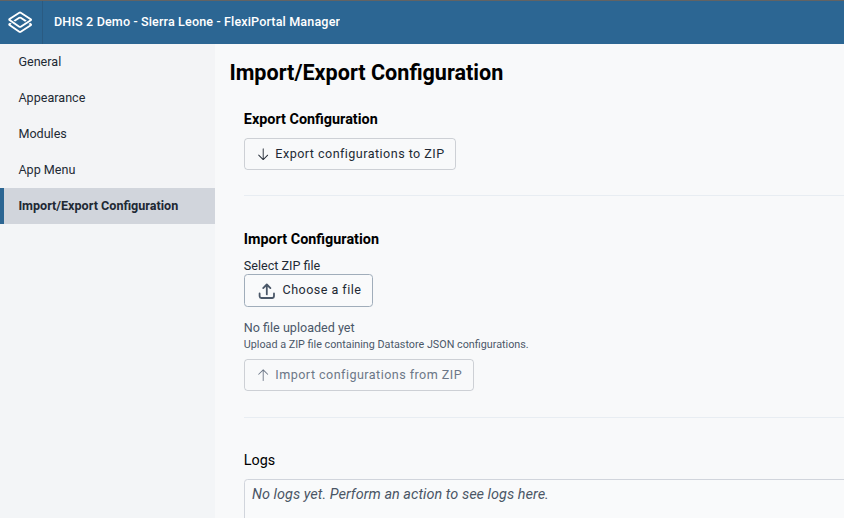
Export Configuration
This feature allows you to export the current configuration of your FlexiPortal instance into a .zip file. It is especially useful for:
- Creating backups
- Transferring configurations between instances
Import Configuration
This functionality enables you to restore or apply an existing configuration from a .zip file.
Steps:
- Click “Select File” and choose the
.zipconfiguration file. - Click “Import Configuration from ZIP”.
- The imported configuration will be applied immediately, and the portal will start using the new configuration imported.
When importing a configuration into a new instance, ensure that all referenced metadata required by the configuration is already present in the target instance.
For example, the configuration may reference specific document IDs (such as icons, SVGs, or other assets). If these referenced items are missing, it may result in errors.
Logs
You can refer to the log information to verify the success or failure of the export/import process.